Hello world!
Welcome to WordPress. This is your first post. Edit or delete it, then start writing!
Welcome to WordPress. This is your first post. Edit or delete it, then start writing!
Crowd-funding online can be defined as multiple donors providing typically small amounts of funds individually to collectively accomplish a goal. Most non-profit organizations already have multiple means of raising donations to fund their general causes.
Crowd-funding is typically used by non-profits to fund a specific goal or purpose. For example, a non-profit medical clinic may desire to purchase a new device to test for a rare disease or to fix a roof damaged in a storm. To use their general funds may jeopardize their current functions. Online crowd-funding platforms may be used to describe the goal, the reasons why and help supporters spread the word about the campaign. The internet and social media allow for anyone to share vast amounts of information with anyone who is interested. Often campaigns for a specific project start as a tree with a few people who support the project and then tell their friends online. As the branches expand out, more and more interested parties are informed of the project.
A common misconception with crowd-funding is that the supporters will do all of the work. Crowdfunding is still a significant amount of work to organize and provide content that helps people become engaged in the campaign. That being said, online crowd-funding platforms often organically bring supporters who frequent the site and look for projects similar to your to support. There are several different platforms for crowd-funding, but a common theme of the popular online platforms is the reward system. Providing supporters with small tokens given in gratitude helps supporters show others they supported the project which also helps for future projects. Below are some of the basics of getting a campaign started.
http://www.causevox.com/nonprofit-storytelling-crowdfunding/
http://www.thefundraisingauthority.com/internet-fundraising/crowd-funding-your-non-profit/
https://www.kickstarter.com/help/handbook/getting_started
http://go.indiegogo.com/playbook/life-cycle-phase/the-basics
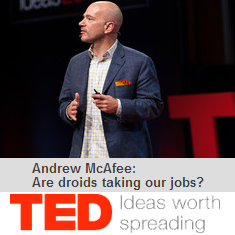
One of the major goals at RoboManagers is to help businesses automate tasks with technology. Andrew McAfee gave a great talk at Ted on Droids taking human jobs. The industrial revolution allowed us to overcome the limitations of our muscles. The technology revolution is overcoming the limitations of our minds. While many were worried about losing jobs in the industrial age, it allowed people to start working on more meaningful jobs. I think that technology will do the same and I am glad. Yes this will eliminate some jobs in the short run, but that will allow us to find more meaningful jobs. I do think work is important and necessary, but some jobs are pretty mindless. I think that creativity and innovation of people looking for work and others, will expand the job market to use technology.
To view this protected post, enter the password below:

In marketing, it is very difficult to control a brand. Tim Lebrecht talks about how encouraging customers to talk about your brand online may actually help you have more control.
People are going to talk about your business whether you like it or not. As you strive to stay involved with the conversations, you will be able to help better manage the conversations. As you interact with your customers or clients, you will be able to help them remember the positive of your business.
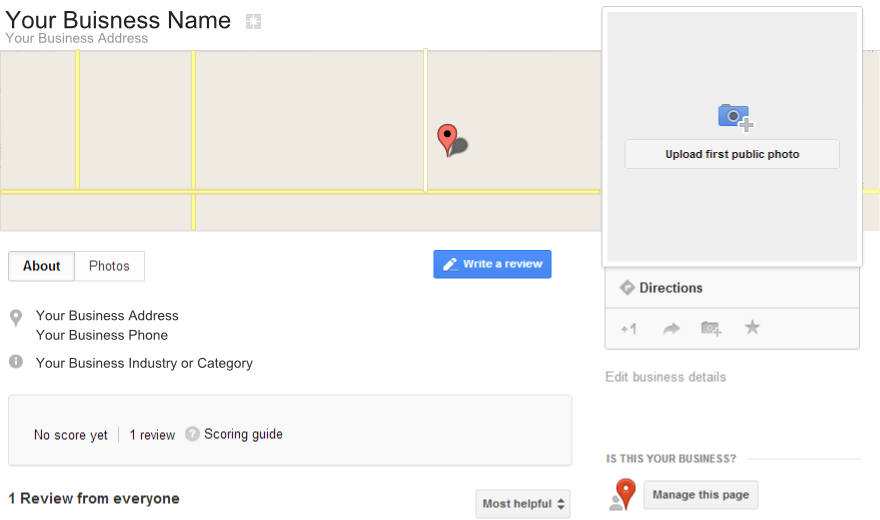
Google wants to help people to be able to find your business. The list every business they can find and try to organize them to make it easy for people to find what they need. If Google has already cataloged your business, you can do a simple Google search and see if you can find it. If you can’t find your Google Plus Places Page, you may need to set one up. To set one up, visit Google.com/Places/ and click on “Get Started Now”. If you do find it, it should look like the image below:
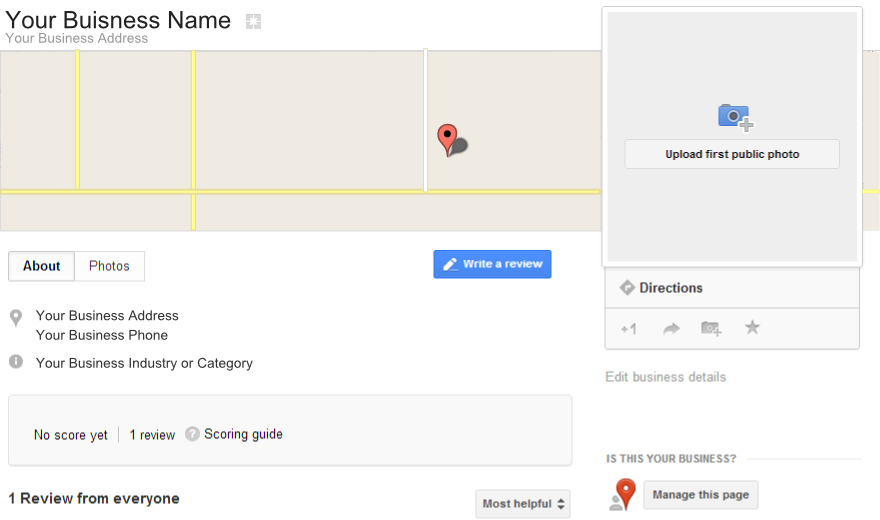
In the bottom right hand corner you will notice the “Manage this Page” button. When you click on this you will be asked to log into a Google account. If you don’t have a Google account, they are simple to set up. You can use the same log in you use for Gmail, YouTube or any other Google Services. Once you log in, Google will ask you to verify that it is your business by either calling the phone number that they have on file or by sending a postcard to the address they have on file. They will provide a pass-code that they will ask you for to verify that you own the business.
If you haven’t started using Google + for your business, you should definitely look into it at Google.com/+/Business/. It is a great social site that allows you to connect with your customers and potential customers.
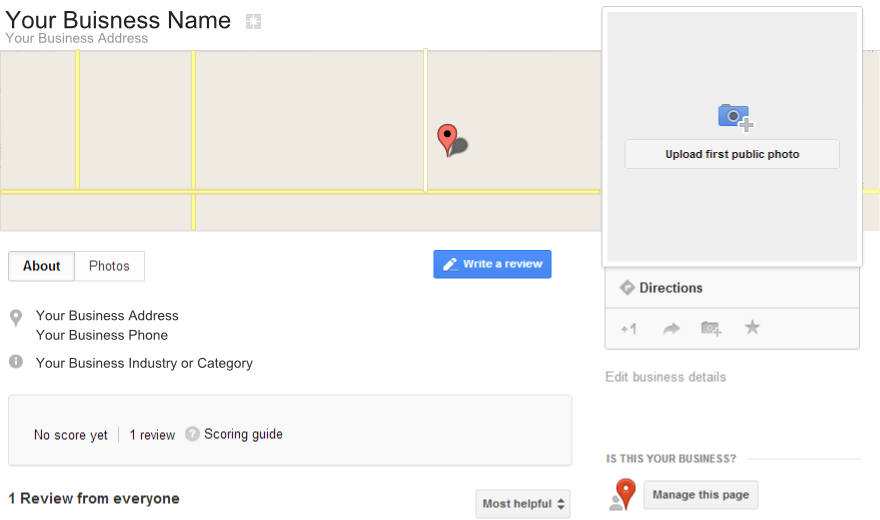
Google wants to help people to be able to find your business. The list every business they can find and try to organize them to make it easy for people to find what they need. If Google has already cataloged your business, you can do a simple Google search and see if you can find it. If you can’t find your Google Plus Places Page, you may need to set one up. To set one up, visit Google.com/Places/ and click on “Get Started Now”. If you do find it, it should look like the image below:
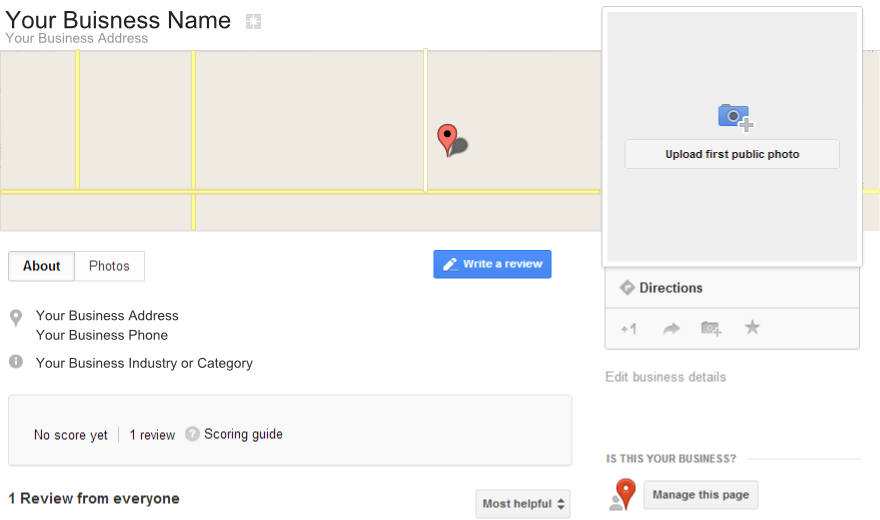
In the bottom right hand corner you will notice the “Manage this Page” button. When you click on this you will be asked to log into a Google account. If you don’t have a Google account, they are simple to set up. You can use the same log in you use for Gmail, YouTube or any other Google Services. Once you log in, Google will ask you to verify that it is your business by either calling the phone number that they have on file or by sending a postcard to the address they have on file. They will provide a pass-code that they will ask you for to verify that you own the business.
If you haven’t started using Google + for your business, you should definitely look into it at Google.com/+/Business/. It is a great social site that allows you to connect with your customers and potential customers.
[youtube http://www.youtube.com/watch?v=ozxfUtgySlo&w=853&h=480]
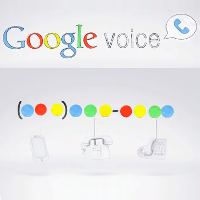
Google Voice is another great product for Entrepreneurs and other business owners. Through the rest of 2012 they are offering free calls over Google Voice to numbers in the United States. Standard phone carrier rates will still apply, but it is still an amazing tool. You can have it ring multiple phones at once and check your sms text messages and voice messages online. It also transcribes all of your voice messages. I recommend looking into Google Voice!

Grasshopper Phones for Entrepreneurs put out this great video showing how many of us think of so many possibilities when we are young but then lose sight of many of those ideas because we get caught up in the rest of life or become discouraged. It is still possible to make dreams come true regardless of our age.

In the video below presented on Ted, Cameron Herold discusses some great ideas for helping inspire the next generation of entrepreneurs.
I really like how he doesn’t want to discourage anyone from seeking any other profession. But why isn’t entrepreneurship taught or encouraged at the same level? I do feel that education is important even for entrepreneurs. That is why I am studying accounting, to help me with my business ideas.
Business ideas can come from anyone, anywhere and at anytime. All it takes is a problem that needs solving, something needing to be improved upon, or something just totally cool! Our goal with Catalysters is to help inspire, cultivate and increase the rate of entrepreneurship.